Fix it Friday
Friday, March 26, 2010
I haven't done a Fix it Friday since I've been back to work, but I was up extra early this morning (5:30 to be exact) and thought, what the heck.
Here's the before (what a cutie!!!)

and here is my after ...

I first opened the photo in Camera Raw, fiddled with the the temp a bit, and upped the exposure.
In photoshop I erased blemishes, spots, under eye circles with the eraser tool
dodged eyes
cloned the snow on the hat (it was bugging me)
Ran Coffee Shop's Perfect Portrait action. Turned off the vignette, and the colour pop layers. Brighten the eyes (opacity to about 30%) , defined the eyes.
Flatten, Crop, and Sharpen for web, and here you go:)
Check out all the other fixes at i heart faces .

Here's the before (what a cutie!!!)

and here is my after ...

I first opened the photo in Camera Raw, fiddled with the the temp a bit, and upped the exposure.
In photoshop I erased blemishes, spots, under eye circles with the eraser tool
dodged eyes
cloned the snow on the hat (it was bugging me)
Ran Coffee Shop's Perfect Portrait action. Turned off the vignette, and the colour pop layers. Brighten the eyes (opacity to about 30%) , defined the eyes.
Flatten, Crop, and Sharpen for web, and here you go:)
Check out all the other fixes at i heart faces .




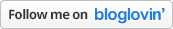









5 comments
I love your edit. It's so clean and clear. Just totally brings the focus in on the face. :)
ReplyDeleteBright and brings her face out! The few strands of snow didn't bug me any, but yours looks so clean! lol. Nice job! at 5:30am in the morning! lol
ReplyDeleteWonderful job on this! Your edit is natural and beautiful!
ReplyDeleteBeautiful work!!! I love how clean everything looks. I agree with you about the snow on the hat, I got rid of it in my edit too.
ReplyDeletevery nice!
ReplyDelete