Fix it Friday
Friday, August 13, 2010
It's been a while since I've been able to do one of these, so I'm excited!
Here is the before:
Cute little guy right? I knew this one would be easy....
But the first thing I did was crop it to 10x8.
Then I cloned out that lighter part on the right hand side
I then made a duplicate layer of the background, and patched his under eye circles, lowered opacity to 67% to make it look more real.
Flattened. Then patched tooled any blotch parts (weren't many!)
I ran MCP magic light on his skin and hair at 20%
I ran MCP magic clairity and then masked the skin
I ran Magic Colour Cast Vanisher on the front of his hair (was a bit blue-ish)
Used MCP eye Doctor on the eyes
Used MCP skin cast blaster - bye bye blueberry to get rid of the 'cool' tone to his skin. I like warmer skin.
and finally ran MCP finger paint - Medium on the shirt and background.
Tada!
Go Check out all the other great fixes at IHF ....happy friday!



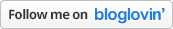









4 comments
Very nice edit! I like the way he really pops out of the background. Great job.
ReplyDeleteI especially love the treatment of the background. You did a great job on that. I would love to master the under eye baggage issue, myself (editing it out, I mean) I am not there yet. Great job!
ReplyDeleteexcellent! thanks for the step by step. it turned out lovely :)
ReplyDeleteLove the soft edit! This little guy is so dang precious!
ReplyDelete